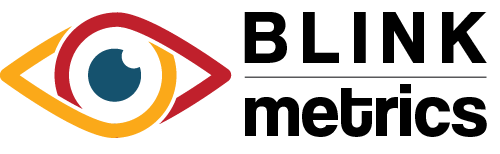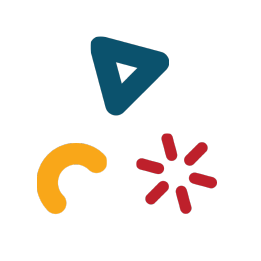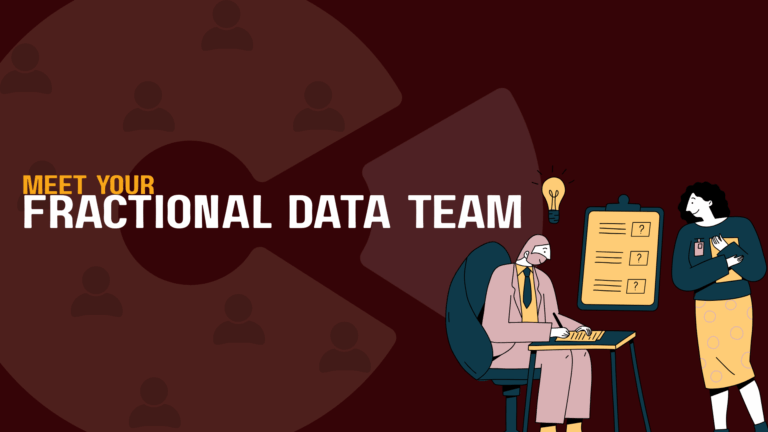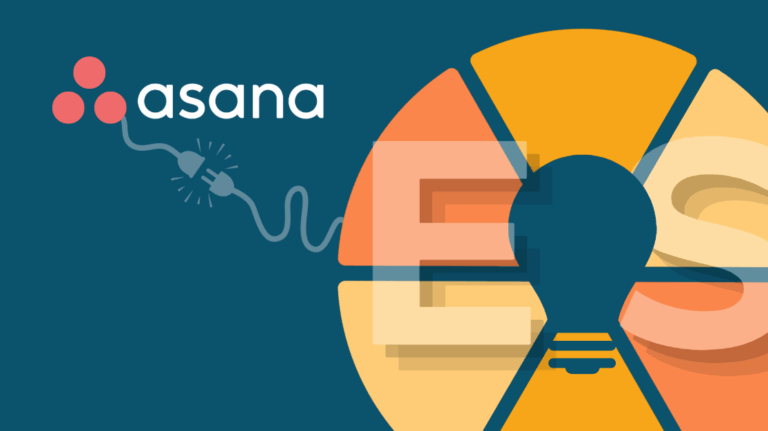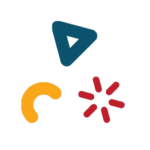For startups and small businesses, it’s important to make the most out of every competitive advantage possible, including customer success.
—–
Amanda: I think I might’ve jumped the gun last week, and we never actually did an intro episode. There was no information about why people should care about what we’re saying.
Nathan: All right. I’m Nathan. I’m out in Los Angeles, California, and I’ve been working on software for about 20 years at this point.
Amanda: You used to run your own agency, didn’t you?
Nathan: Yes. I ran, I ran a web agency building sites for clients and then, uh, transitioned over the years to building software products that we sell directly to businesses.
Amanda: Okay. I’ll do a quick intro. I’m Amanda. I live in New York City. I actually found Nathan in a very interesting way. I had another full time job working at a large marketing agency. And I was. I was hungry for a little bit more, uh, variability in my days and some additional challenges.
I applied to be his executive assistant in our first or second conversation, Nathan said, you know, I think you could actually be beneficial to the business. more in a marketing capacity.
I don’t know why, maybe it’s my chaotic energy. He’s like, that’s not going to be organized to be my executive assistant. So I worked a few hours a week for what was it? It was like eight or nine months. Wasn’t it?
Nathan: Yeah, I don’t remember. It was a while. But we specialize in variability and challenges. So you got what you asked for, then some probably.
Amanda: A lot more. Yeah. So when I decided that, you know, I wanted a full time job, that was challenging to me, Nathan and I decided to take the plunge. So now I am heading up marketing and sales for BlinkMetrics.
I am thinking about what I’m going to ask you, what we’re going to talk about. You know, I wouldn’t say constantly, but it does wake me up in the middle of the night and, uh, terrorize me. So I’m always thinking about
Nathan: Um, that concerns me greatly.
Amanda: I don’t think it’ll be too big of a problem.
Nathan: Yeah, no, it’s fine.
Amanda: Okay.
Why is there so much focus on customer success, At NSquared. Why is it something that you’re thinking about at all?
Nathan: Lots of software on the internet. It was started by developers who want to build something cool and not Focused on the customer experience. So as a result, there’s a lot of software that’s really frustrating to use. And still, you know, there is a way to make a business work in that. Case because it can provide business value, but it’s very frustrating.
And for somebody who’s like interacting with something daily or their whole business, you know, relies on it. It can be very frustrating. And similarly getting support is like, you know, like a faint, it’s famously terrible, like getting tech support calling companies and getting terrible outsourced scripted support is very common.
Amanda: How is that working?
Nathan: You send email in and clearly nobody read it, but they just send a saved reply that like is, doesn’t even answer your question. Or you very clearly have stated that you’ve already tried that. So I think there’s a huge opportunity because people are so frustrated by that very common experience that if you actually provide.
A really well polished product that is well thought through. And a support experience that follows through with that and actually it solves people’s problems and reads their emails that you do have a huge competitive advantage.
And so we really have tried to spend a lot of effort to make sure that our customer experience is good.
Amanda: The feedback that you get so often and that we review every week in our meetings is customers being. Genuinely surprised by how helpful our customer support team is. And, you know, rating us very highly for that.
Nathan: Yeah. Yeah. And, and the bar is really so low, like you don’t even have to do that much. So if you provide really good support, like it’s an outstanding, notable thing that people comment on every week. Even just replying to your emails within a day already would put you in the top 20 percent of software companies, probably out there with a meaningful, helpful reply that isn’t just kicking it back over the fence to the customer.
Amanda: So Help Scout.
Nathan: Yeah.
Amanda: Okay. Last week we talked about why you chose Help Scout and some of the overarching reasoning that it’s better than Zendesk or some of the other options you mentioned. You really like the customer experience piece of it. We talked in very general terms about the metrics that you’re tracking and. Sort of how it’s useful for you in business, but I want to dive deeper into the metrics that you track, why you chose those metrics over others and understand a little bit more about how you’re how you’re pulling them out of Help Scout or how you’re marrying them with other data that’s coming through potentially other platforms to give you those insights that you need for your business.
Nathan: So, I mean, overall, we’re looking for speed and quality. So we’ll look at like our average response time and the happiness score and help scout, which is like their customer satisfaction score where people can rate after the fact, whether they were happy with the support that they got. Those are the primary two that we look at.
Amanda: When it comes to blending that data with other other data sources, can you tell me a little bit about those metrics?
Nathan: Yeah, like when somebody new is coming on to the team and onboarding, they’re typically not working like a full 40 hour week, right? They might only be on a trial with us or working for. 10 hours at a time during a week. So we want to look at individual volumes of replies that people are doing, but also in relation to the amount of time they’re spending on support so that we can keep that in context, right?
If you only send 20 replies. It matters whether you were logged in for an hour or whether you were logged in for 40 hours working on them. We use Toggl time tracking here internally. And so we like pulling the data from Toggl time tracking and from help scout just to have context for those two things.
Amanda: That’s incredible.
Nathan: And then even after people are here full time, they’re working on multiple things. They might be helping QA the products and test new features. They might be writing blog posts or doing other marketing tasks and then when they’re doing support, it is only part of their week. So again, we like to have that context to see how much time people are spending on support and like the volumes and metrics that we’ve come seeing in support as well.
Amanda: So obviously we’re talking about tracking these metrics and what numbers are important to you, but I want to, I want to understand more about how you’re actually tracking them. Are you logging in to help scout? Every day, every week. Are you having a team member log in and copy and paste that data somewhere?
Nathan: Originally we were pulling up the help scout reports and that was really useful as a first step. And then as we started to have more people on the support team. That ended up being lots of bookmarks and things that we were opening up. It became hard to do that consistently or keep track of it.
So we started a spreadsheet and we started, you know, copying and pasting the numbers every week, which then was taking too much time. So we started kind of dialing it back and just doing it once a month.
But even that was taking time and we hired help to help do that. And we. Eventually, I started building BlinkMetrics, which actually is our product and platform that is automatically going to help scouts.
So it’s grabbing those specific numbers that we care about for the company as a whole or for a specific product or for a specific person on the support team, and then it’s pulling it into BlinkMetrics and putting it on our scorecard. So. We can see it all in one spot and we can see those Toggl numbers right alongside the Help Scout numbers.
Amanda: Where did the term scorecard come from?
Nathan: The word scorecard comes from EOS which is a kind of business framework and way of operating.
Amanda: Very interesting.
Nathan: And so we, we kind of adopted EOS and, you know, changed some things and made it our own and made it work best for a remote company and a software company. But that scorecard concept started, started there.
It basically will look just like a spreadsheet. There’s, you know, columns along the top of different weeks and months and then rows for the individual metrics or KPIs that we’re tracking.
Amanda: How are other people who have EOS implemented tracking their metrics?
Nathan: Yeah, I think a lot of other business owners I know started with just a spreadsheet as well, right? Google sheets or Excel. Is an easy, easy way to start and you just track the numbers, but it does take a lot of time and you need to have help to have somebody make sure that all of the numbers are in there and up to date because reviewing it is really helpful and if you don’t have it, then.
Usually you’re just diving in like when there’s a problem and it’s way too late and you would have loved to have known about You know, no visitors to your website or something when it happened as opposed to like four months later four weeks later or if you’re having a performance issue with a server or with somebody on the team like You know, you want to know if you’re monitoring those things on a regular consistent cadence, it’s way better.
But typically what happens is, you’re very busy juggling a million things. And the first thing that you’re going to drop from that list is updating the spreadsheet with a specific number and then weeks and months go by and then you only go in when there’s a problem.
Amanda: You mentioned earlier that when you were hiring customer support staff, going into help scout itself became untenable. How many customer support agents were on the team at the point you said we can’t be pulling up all of these reports every single week.
Nathan: It happened pretty quickly because we did support originally ourselves. And so it was fine. And then when we hired one person, it was easy because we could look at, We can look at help scouting that was simultaneously. What is the customer experience? And like are we overall providing good support and quick support and all that and how is this person doing?
Amanda: That’s a great question.
Nathan: But then when you have that second and third person, then it becomes really muddy. Like that issue of things getting washed out in the averages happens even more across people, right? So, that becomes even more important. Even with a pretty small team,
And all that is possible in Help Scout.
Like you can Pull up all these individual reports and then you can filter by a person, but then you need to have multiple tabs open And so the, the problem that I described earlier about not having enough time is just compounded and exponential because now instead of having to check three or four tabs every week and pull some numbers out now I have to check 20 tabs every week to really slice it by person and by tier and everything.
Amanda: And this is, this is just one platform that you’re using, right? Like this is just your customer success platform. You have so many other SaaS tools that you’re using to run your business.
Nathan: I don’t know, maybe I have nothing more to say on HelpScout, but I don’t know.
Amanda: Thank you so much. This was great. I learned a lot.
Nathan: All right, sounds great.