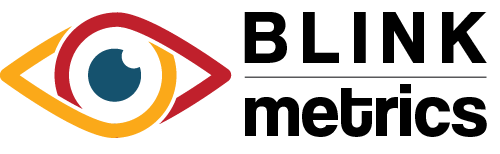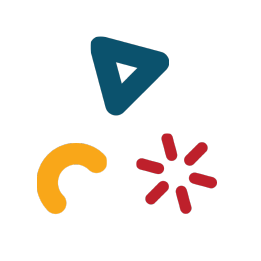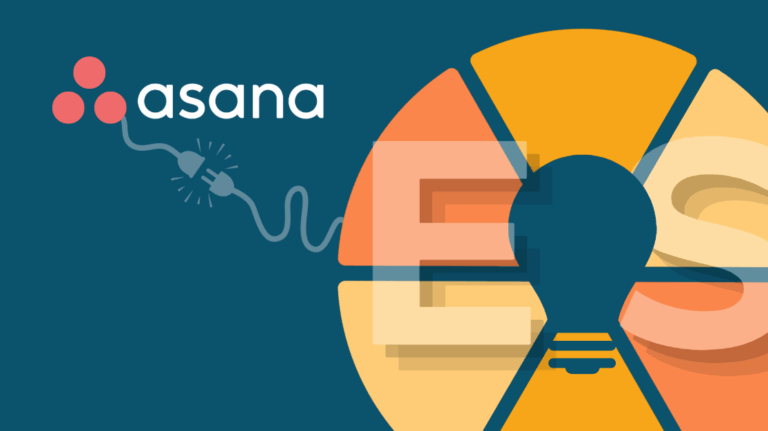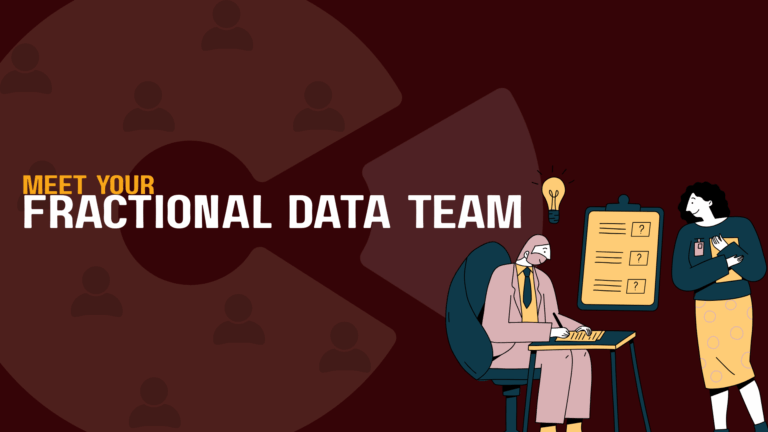Learn the differences between setting up a tech stack comprised of individual tools and tech suites, or investing in ERP (enterprise resource planning).
—–
Amanda: Hey Nathan,
Nathan: Hey Amanda.
Amanda: How’s it going?
Nathan: Good. How are you?
Amanda: I’m good. Where are you today?
Nathan: I am in Portland, Oregon for WordCamp US, which is the national conference for WordPress.
Amanda: Cool. Well, thank you for taking the time to sit down and record the podcast.
Nathan: Of course. We can’t miss one.
Amanda: We can’t miss one. We are trying out a different format today. So we’re just going to jump right into things. Today we’re talking about a very interesting topic, which is, as a company, whether you have a tech stack or tech suite.
Nathan knows a lot about this. Nathan’s started a couple of his own companies, has a lot of experience with building out the infrastructure. So Nathan, I’m going to turn it over to you to define some of these terms for our listeners before we get into some of the questions.
So can you define tech stack versus suite and ERP? What does it all mean?
Nathan: Sure. And before we jump into ERP, basically any product will kind of lean towards a stack approach or a suite approach. So you’ve probably used software in the past that is a suite of tools. Like it can do everything in a category, but it doesn’t do any one of those things well.
Like if you’ve ever seen a Swiss army knife, right? It does everything. It has scissors. It has a knife. It has a screwdriver. But of course, none of those things are as good as any of the individual tools. You can have a much better screwdriver, a much better knife, a much better pair of scissors if you have those things individually that are specialized tools. But it is convenient to have it all in one and to have it all together and so we see the same thing in software where there is one tool that you can use to run your business or a tool that does multiple things, but none of them are that great. If it’s a task manager and an invoicing system and a customer portal and a contract signing thing for your customer, right? There are those kinds of tools for service based companies that will do all of those things, but it doesn’t do any of them super well, right? That’s not gonna be the best, but it’s all in one place.
You can run a report and you can see all those different parts. All the pieces talk to each other.
And then the stack approach is the opposite. Like you choose the best in class tool. Very highly specialized tools. The best solution that is available for specific things. Like I will choose the best invoicing system and I will choose the best contract signing system and I’ll choose the best time tracking, but then you have to kind of string them together. You’ve created your own stack of tools. And they might have a native integration, or they might just live separately and you just know where one system begins and the other one ends. Like I know I will send them the estimate in this system, they’re going to sign the contract and approve it in this system, which then is going to create the invoice over here. And then I’m going to go and do my project management and tasks in another tool. And I just kind of, there’s a sequence and maybe the overlap isn’t that important. You’ve assembled the best kit of tools instead of walking around with a Swiss Army knife, right? I’m bringing the best tools to the job that apply. So there’s going to be that tension and there’s a spectrum, obviously, across all of this, but the more that a tool does, the less likely it’s going to do it super well.
Amanda: I love the tool analogy because I can totally picture this. And I’m thinking about a toolbox. I’m like, yeah, it requires a little bit more organization because you need to know what’s in your toolbox.
It’s a little bit more to kind of put together. But I’m thinking about the two and I’m like, I’m entering into a situation and do I want my toolbox or my Swiss army knife? I guess it depends on the situation, right?
What’s the difference between a suite versus ERP?
Nathan: Well, I said there’s kind of a spectrum of this that you can pick highly specialized tools, or maybe there’s a product that does two or three of those things, but it’s still kind of specialized and you might have a stack of like mini suites but ERP is the most extreme end of that spectrum.
So an ERP is Enterprise Resource Planning. Typically it’s gonna be like S. A. P. Or NetSuite or sometimes an implementation of Salesforce, right? Consultants are required to come and implement these very kind of arduous systems. You can configure them, but they’re very rigid and then everybody in the company has to switch the way they’re doing business and everybody has to shift on to this NetSuite or S. A. P. setup. And it takes over everything, right? It takes over your invoicing. It takes over your accounting. It takes over your customer website. It takes over your customer portal. It could take over customer support. Every single thing is a module in this mega system. Anybody who I’ve ever talked to has had to implement one of these systems or have to work at a company as one of these things is implemented. You know, we’ll just lament this whole process. It’s part of that soul sucking corporate culture. You know, it’s like bureaucracy at its finest.
The reason a business will implement one of these systems is because they’ve reached such an extreme pain. All the departments are siloed. Nobody knows what each other is doing. You can’t hold anyone accountable because there’s such chaos and noise and all of the data and reporting.
All of the reporting is siloed and people are putting everything into spreadsheets and trying to reconcile these numbers and there’s just a complete disconnect across the company. So these things get implemented for a reason. And those are totally valid reasons. But kind of brute forcing the entire company into this monolithic ERP system is something that everybody hates.
And it really slows down a lot of the business and there’s a huge implementation cost. Like you have to hire consultants and developers and customize modules, and then you have to migrate all of your stuff. I mean, it’s a six figure project upfront in cash to do that. Not to mention these implementations can take three months, six months, a year. I’ve heard of one taking three years where very little got done in the company operationally for customers or for sales or for product or for marketing, because everybody was just switching to this system.
So I think the costs of this are very high. And then at the end of the day, you’re using this suite of tools that all of them are very clunky and limited and you’re locked in and can’t even really improve your processes because you’re on this monolithic system.
Amanda: I was curious about any more specific numbers about what sort of costs you might run into implementing this system?
Nathan: If we use like Netsuite as an example, a consultant will charge, for NetSuite, like $50,000 to $75,000.
That kind of covers a very vanilla installation of NetSuite. And then you need additional modules and you might need developers to come and build custom modules because your business is, of course, a little bit different than the cookie cutter mold.
So then there’s additional cost there. And then migration is a really heavy cost that comes up, because you want to pull in your like eight years of historical data, but there’s often a lot of cleanup of old data that was messy.
So the migration cost will really rack up as well as the custom development. So most of those projects will push into the six figures easily. And again, of that cash cost, the operational cost is enormous for your entire company.
Amanda: It’s hard sometimes, you forget about the hidden costs, or almost the ancillary costs, because you’re looking at this number on a sheet. This is what it will cost you to implement this system, but you don’t necessarily think of all the opportunity costs of your employees working on implementing the system instead of what they were hired to do full time.
And what does that do to business in the short term, but also in the long term, right? How much of a slowdown does that cause for your business moving forward? So that’s really interesting.
You mentioned a couple of the pitfalls or some of the negatives of implementing this sort of system, but what would you say are some of the biggest benefits?
Nathan: I think the C suite, like the executives in a company, are very happy with the implementation because they finally have information about what’s going on in the company. They can finally have a full picture. They can have these end-to-end reports that touch multiple parts of the business and they’re the people purchasing it right like that.
Those are the ultimate customers. They’re the ones approving the budgets and they’re happy with the outcome because it’s about reporting and visibility through the company and helping make smarter, you know, data driven decisions and prioritizations within the company. So there is a happy group of people.
It’s just not the majority of people. It’s not where the work is getting done.
Everybody else Is way less effective and slowed down. It has their hands tied for the rest of the business operating.
Amanda: And so what I’m hearing as you’re mentioning the clear benefits of them, but then I hear you keep kind of skewing back to some of the negatives and some of why it doesn’t work. And you mentioned what the other option is, which is building a tech stack.
So can we get into that? What’s the tech stack like at NSquared?
Nathan: So it’s probably no secret that we have the stack approach as, as I’ve been kind of leading, it has been very obvious this whole episode. I think having the best in class tools is an important thing for doing the best work and reporting is super important. You do need both. You need that information, that visibility, which, of course, it’s no surprise why we built BlinkMetrics, which is our product to help with that centralization and bringing that central source of truth and clean data and then reporting and visibility. So we can use the best tools available; our developers can work in GitHub and our marketing and project planning team can work in Asana and our sales can work with Pipedrive.
What we’ve been developing is foryou to choose the best module that you want. Like, maybe your team likes any of these individual tools, but all those can feed into one data warehouse. And then we can build reports that look across these systems.
So you can build a report and you can see data from sales from marketing from your customers inside of your product from customers visiting your website, how much money you’re spending on ads, and how much work is getting done inside of your project management system. You can bring all of those pieces and you can see them side by side, which is the benefit that an ERP delivers.
With BlinkMetrics, we can deliver the same thing, but let you use the best in class tools that your team wants to use, which I think is better operationally because you’re not using clunky tools . You’re using the best tools available. Your hands aren’t tied. If there’s a better tool tomorrow, you can switch to that one. And you know, you can give your teams and departments incredible autonomy. You can say developers go use the best stack you can to write the best code you possibly can. And if they decide that tomorrow they want to switch to something else, they can, you can still get that centralized reporting. there’s a great amount of flexibility that you’re giving your team and autonomy that you’re giving to your team.
Amanda: You mentioned earlier this term native integrations. Can you define what a native integration is? Because I think it has to do with this tech stack approach.
Nathan: Yeah. So there’s enough stacks that the individual companies have recognized and they build an integration between them. Like GitHub doesn’t want to build project planning stuff that marketers like and Asana doesn’t want to build code management, so they build a native integration, and so it removes some of that friction from using these two systems. Often it doesn’t go incredibly deep, you know, it depends on the partnership and the integration, how deep it goes, but there’s some kind of acknowledgement that, like, yeah, there’s some friction here. We’re removing some of it. Typically, those integrations tie together at an operational or task level. The reporting is usually not part of an integration
Amanda: Okay. So the actual work being done, the two systems are talking to each other. But what you’re saying is that they’re not going to build an incredibly deep integration that blends their entire system together. They’re just trying to reduce friction as much as possible so that no users leave either system, but they’re also not spending their resources developing this co-branded integration. They’re still focused on their own business for the most part.
Nathan: Yeah. And another common example would be like a CRM. Typically, there’s going to be a marketing website somewhere, and the CRM is not getting into the business of building websites and website tools are not in the business of building CRM. So there’ll be a light integration where the CRM says, you know, put this little code here and then every time somebody submits a form on your website, we’re going to pull in their information and load it into a contact in the CRM, which is a great way of removing some of that friction. But again, it’s at a high level. It’s removing some of the overhead of that. It’s tying these two together so I can build my website on whatever.
And I can have my CRM and they’re tied together, but you’re not going to have reporting. It’s not going to show you how people got to your website and that entire customer journey of somebody going through marketing and then into sales, right? That the reporting angle is usually missing in those integrations.
Amanda: How does BlinkMetrics help in terms of reporting between systems?
Nathan: Yeah. So BlinkMetrics will take all of these best in class tools that you’re using in your stack, and it will pull the data of those systems into one place so that you can then build reports that pull data from across all of those tools. So you don’t have these siloed reports.
Of course, by default, you can go into your CRM and you can see sales reports, and you can go into your Google Analytics and see, you know, your marketing data and look at reports there, and you can go into your project management system and see how the execution of projects is going.
You have three browser tabs and you kind of have to reconcile them.
You can’t get that holistic view. BlinkMetrics will enable that. BlinkMetrics will get all of that data into one place and then you can get it out any way that you want.
In addition to that custom report that can show all of it, one of the simplest things that we end up encountering again and again with clients that we talk to is that they’re happy with their individual systems. Like the salespeople have lots of great saved reports and they have CRM.
And the marketers have lots of great saved reports in their analytics tools, but people in other departments don’t have good visibility of what’s going on in the other ones. Or the executive who’s trying to figure out how the whole business is going doesn’t have a good view of how it’s everything is going.
So pulling the top 3 or 5 numbers out of each system and putting them in 1 place something that we can help with. And it’s something that naturally happens with the business. Usually somebody fires up an Excel or Google Sheet, and they will start, you know, once a month or something, they’ll paste in a number from these systems.
Like, what was our total volume and sales? What was our total volume and support tickets? How many leads did we get, right? And somebody is plugging those numbers in. And BlinkMetrics can meet those companies where they’re at, where, like, they’re already doing these things or already have this administrative overhead to try to reconcile this.
And we can pull out those 3 numbers from each department and put it in 1 place. So executives can see the whole company, or so the head of marketing can see how sales are going, or how the sales department can see how support is doing after their sale. So you can give this nice visibility to everyone in the organization.
Amanda: From the sales and marketing perspective, one of my favorite things is that a couple of the KPIs we look at every week are development tasks. How many bugs do we currently have open? How much velocity, or how quickly, is the development team working on building the product and closing out bugs. And for me, I don’t have a GitHub login. GitHub seats are very expensive. It wouldn’t make sense for me to have a whole login to see that number. But because those KPIs are being pulled every week, I can have a very high level view on how the development team is doing, how our engineers doing, what is their workload kind of looking like, and that just helps me from, from my perspective, I sort of know what’s going on, but it’s not costing the company any extra money and it’s not requiring me to bother the developers and ask a ton of questions over Slack or something. The numbers are just there and it just saves so much time, but it still gives me visibility.
Nathan: Yeah. And even if you had to GitHub login, you probably wouldn’t want to use it and go diving for the report over there.
Amanda: No, no. Just what I’ve heard about GitHub is that it’s so beyond my technical understanding that even logging into the system, I think I would feel immediately like I don’t belong here. I shouldn’t be here. I don’t want to be here.
Nathan: Yeah. I think you could figure it out, but yeah, don’t want to be there. It’s the greater issue.
Amanda: Yeah. All right. I know you’ve got to go in a couple of minutes. So I think my last question for you is:
What sort of recommendations might you make to other companies about if they’re considering these two approaches?
Nathan: Yeah. I think I’m pretty set in the stack approach. I mean, if you’re running your business online. There are very specialized tools that are very good. It’s a very competitive landscape. So you want to be using the best tools you can and it moves so quickly. Look at any online software that you were using 10 years ago.
And it’s a totally different world, right? New things come up every day and you want to have the option to use those things, right? You want to have the option to be using the best tools as they come out.
Even if you love NetSuite, if everybody in your company loves that experience of using an ERP, which I’ve never heard of, but if everybody in your company loves that experience, it’s still just not a good strategic move to be tied to one vendor. Now your switching cost is enormously higher, right?
There’s only a few of these ERP systems and switching between them is incredibly uncommon. So you’ve tied yourself to one vendor for the rest of the life of your business, or like there’s some incredible painful point in your future that’s even worse than getting on the ERP will be getting off of the ERP. This one system could also go out of business or get acquired and 10x your price, so to me, it just seems too high of a cost and a risk for a business to go that route.
Amanda: ERP: Not For Me. Official tagline.
Nathan: There you go,
Amanda: I know you’ve got to go. Good luck at the conference.
Nathan: All right. Thank you. Talk to you.Amanda: Thank you, Nathan. Bye.