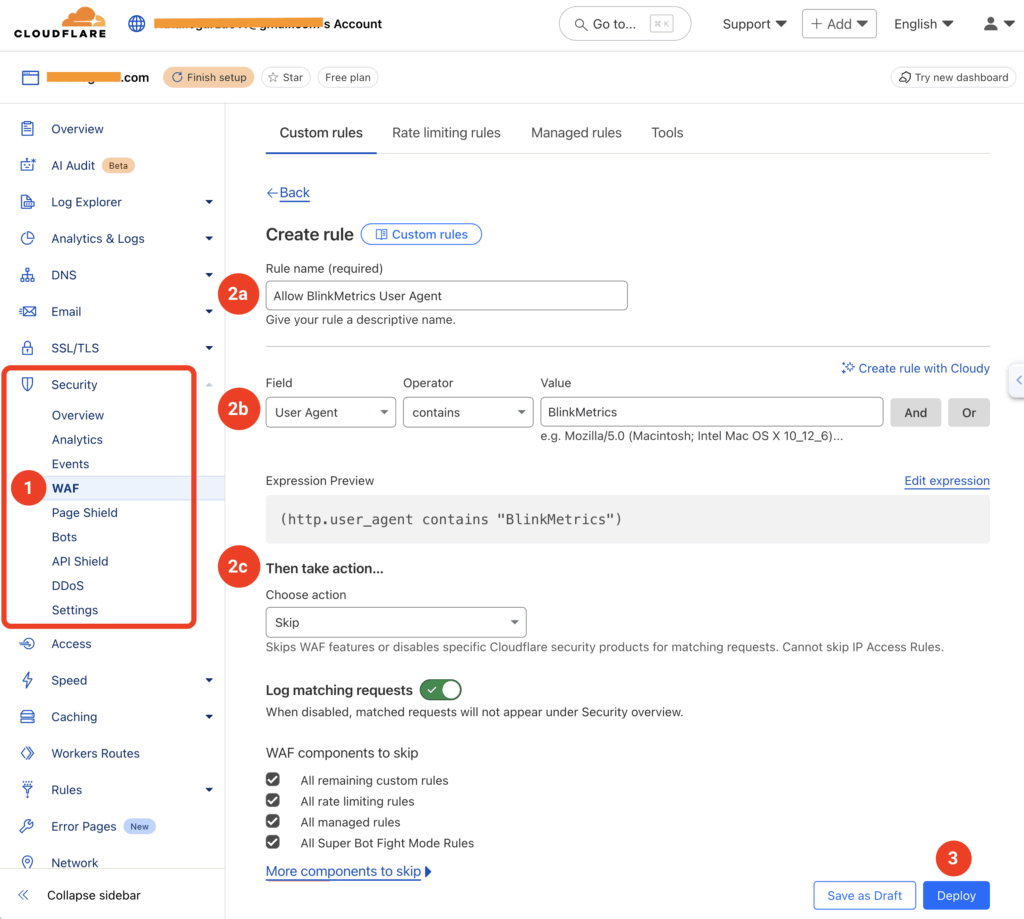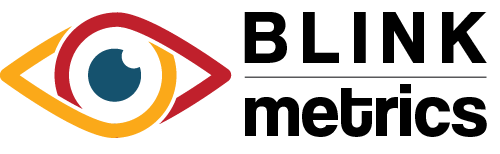Cloudflare 403 Forbidden Error
In this guide:
Introduction
If you’re seeing a 403 Forbidden error, with the following connections:
Cloudflare security rules might be causing this issue. Let’s go over the fix below.
Fix Cloudflare 403 Forbidden Error
To fix the 403 Forbidden Errors, you’ll need to update your Cloudflare WAF settings:
- Go to the Security tab in Cloudflare > select Security Rules or WAF in the submenu
- Create a New Custom Rule
- Rule name: Allow BlinkMetrics User Agent
- Create Expression:
- Field: User Agent
- Operator: Contains
- Value: BlinkMetrics
- Then take action…: Select Skip from the dropdown
- Log matching requests: Toggle ON
- WAF components to skip: Select ALL checkboxes
- If the list is shortened, click on More Components to Skip and select ALL checkboxes here too.
- Place at: Select First from the dropdown
- Deploy the new rule
This adjustment helps Cloudflare recognize and allow BlinkMetrics requests properly.