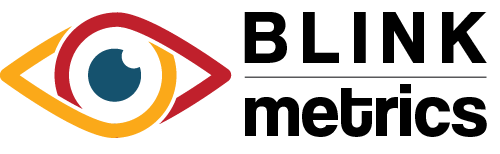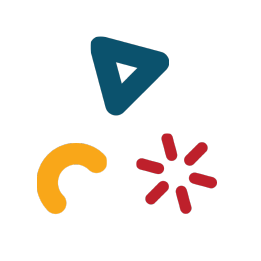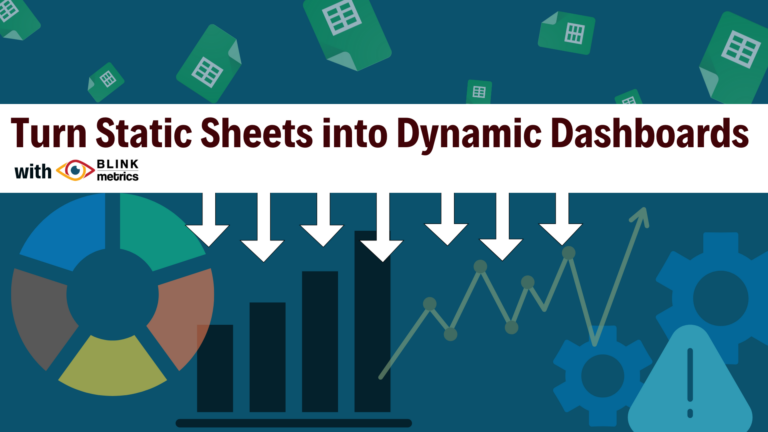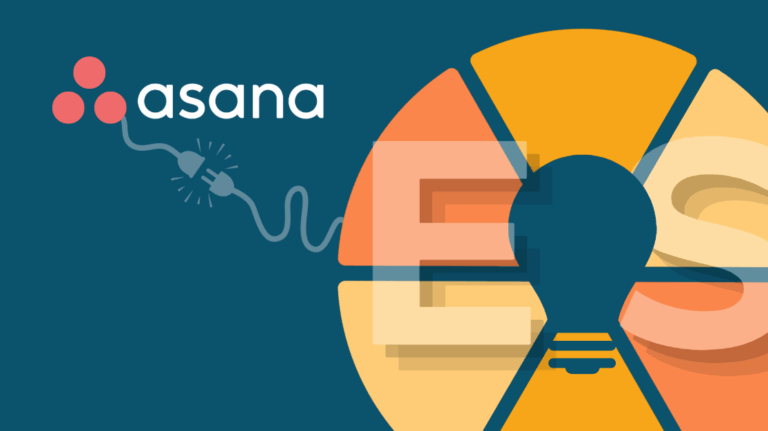Enterprise companies have long been leveraging the power of data. Now, smaller companies are increasingly aware that data is the key to unlocking growth and success for businesses of all sizes.
Whether you’re a startup looking to scale or an established company seeking an edge over the competition, understanding your metrics, tracking your data, and effectively reporting on key performance indicators (KPIs) is essential.
PostHog is one of the most powerful tools for improving your business, but the depth of its features can make it feel overwhelming and nearly impossible to “get it right.”
As long-time PostHog users, our goal with this article is to help new users navigate and leverage the tool effectively while giving potential buyers insights to help them decide if PostHog could be useful for them.
We’ll cover:
- What PostHog is.
- The value of metrics and tracking.
- How you can use PostHog to its fullest potential for effective metrics tracking.
- What metrics you may want to track on PostHog (including a peek at what our own team uses).
- Integrating PostHog data reporting and analysis into the bigger picture of business KPIs and strategic decision-making.
- The app we use to automatically pull PostHog data into our wider-view business dashboards, making business-critical blended data analysis easy (and no, we’re not talking about a spreadsheet attached to a zap).
(Disclaimer: We’re not affiliated with PostHog, and we make no money from this article or any of the links contained herein.)
What is PostHog?
PostHog is an open-source product analytics platform designed to help businesses and developers gather a wide range of first-party data on user behavior and interactions with their products and websites.
PostHog’s data collection and analysis solution also includes powerful tools like feature flags, session replay, A/B testing, user surveys, and more. The complexity can be easily overwhelming for new users.
Understanding Metrics and Tracking
High-quality data points (aka metrics) are a core component of a data-informed business strategy. Collecting and tracking each metric over time paints a broader picture of trends, cycles, and trajectory changes versus a single point-in-time static report. You’ll gain valuable insights into user behavior, product performance, and overall business health.
What Metrics to Track in PostHog
PostHog was designed with a product analytics focus, but you can now track web analytics, too. This dual functionality is helpful if you want to 1) understand how your product/app is performing and 2) monitor interactions with the marketing pages and sales funnels that bring new users to your product. We track both product and web analytics metrics through our PostHog account.
Product/App Performance
If you’re a business with a web-based product or app, you can use PostHog’s product analytics metrics to gather data on product interaction.
These metrics can help you learn how often individual customers are using your product, session duration, what types of users make up your customer base, whether that base is growing or shrinking over time, and more.
Our PostHog product analytics metrics list includes:
- Growth accounting (the number of new, returning, resurrecting, or dormant users)
- User retention
- Daily/Weekly/monthly active app users
- Cohorts (groups of users that match a particular profile)
Web Analytics
Any business with a website can use PostHog’s web analytics features, especially if you have a marketing website or sales funnel landing page driving traffic to your web app or product.
The web analytics metrics you collect can help you see which site pages get the most visitors, session duration, and if your visitors are returning. You can gather knowledge about what channel and country the visitors are coming from, along with their device and browser types.
We use PostHog web analytics metrics to track:
- Top paths on our sites (most visited pages, repeat views, bounce rates)
- Top channels
- Device types
- Browser
- OS
- World map of visitor locations
- Retention
Leveraging Data for Insights
You’ve created your PostHog project and set up your metrics tracking. The data is rolling in. Now what? Collecting raw data is only the beginning. As business growth strategist Jay Baer said, “We are surrounded by data but starved for insights.”
Well-analyzed PostHog data is powerful for uncovering trends, identifying opportunities, and highlighting potential challenges. You can then use these insights to refine the user experience, improve onboarding and retention touchpoints, or redefine your ideal customer profile for targeted marketing. Your web analytics data can also help you decide what sales funnels to test next, what marketing channels might perform, and whether your email campaigns or ads drive conversions.
However, this is where most new PostHog users get stuck and start to feel overwhelmed. The raw data siloed in a PostHog dashboard is full of potential, but it’s a lot of information.
PostHog offers some out-of-the-box premade insight filters, but they’re not tailored to your business. We’ve found many of the pre-built options to be rather generic. You can and should configure insights in PostHog by setting parameters and creating custom segments to identify subsets of data like what constitutes a “successful onboarding funnel” for your product.
In our case, after configuring what we could within PostHog, we took it a step further. Our team identified and mapped our PostHog data so we could bring it into a simplified report that is much easier to digest, especially for our leadership team that doesn’t have the time to dig through all the details.
Setting Up Metric and KPI Reporting
We wanted an easy way to integrate PostHog data with the related metrics we were tracking on other platforms, like ad campaigns and marketing spend.
So we authorized PostHog access on BlinkMetrics, which consistently and automatically pulls our real-time PostHog data into a simplified business report alongside relevant data from multiple other sources.
This allows anyone on our team to open a single app, select our ‘Customer Success’ scorecard, and view related KPIs across multiple platforms in real time. If anything looks off-track, we can quickly identify the contributing factors without opening multiple browser tabs and signing into multiple platforms to compare siloed data.
Best Practices for Effective Usage
- Define Your Goals: Clearly define your objectives and KPIs. You want to ensure you track what’s most important to your business and product.
- Set Up Metric Tracking: Configure your PostHog account to track the product and web analytics metrics that provide the raw data for your KPIs and goal monitoring.
- Segment Your Data: Remember to create custom segments for more granular information on user groups and cohorts.
- Set Up Reporting: With our solution, there’s no need to worry about learning how to create full custom reporting in PostHog; just connect and pull your segmented PostHog data directly into BlinkMetrics.
- Analyze and Strategize: Use real-time reporting from PostHog and other sources integrated into your BlinkMetrics scorecards to monitor your KPIs and make informed data-informed business decisions.
PostHog is a powerful tool that can help businesses understand their user journeys on a deeper level. Syncing your PostHog data and insights with BlinkMetrics reporting gives a fuller picture of your business in less time, unlocking even greater potential for growth. To learn more about BlinkMetrics, schedule a demo today.